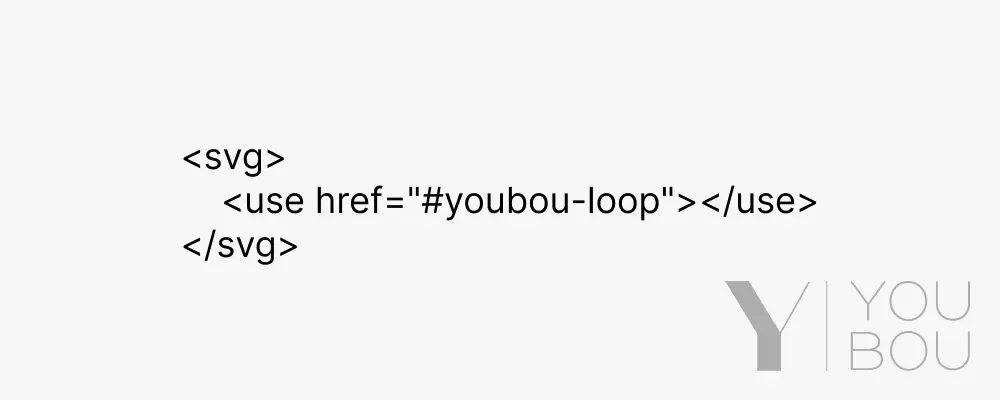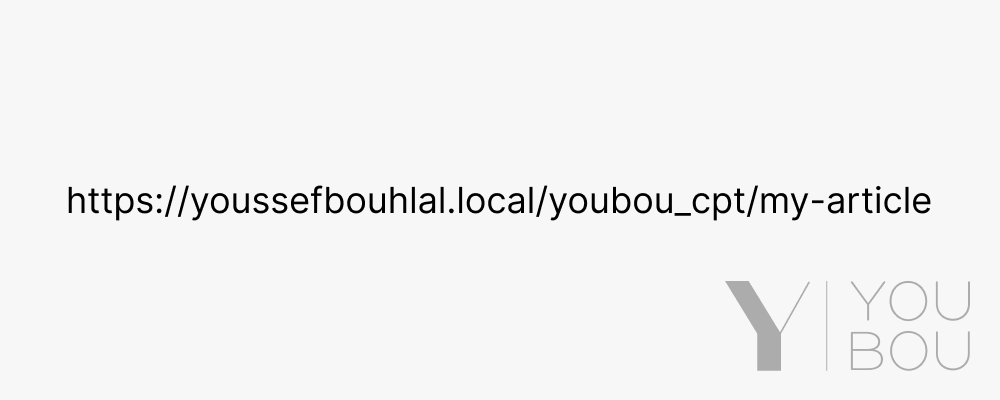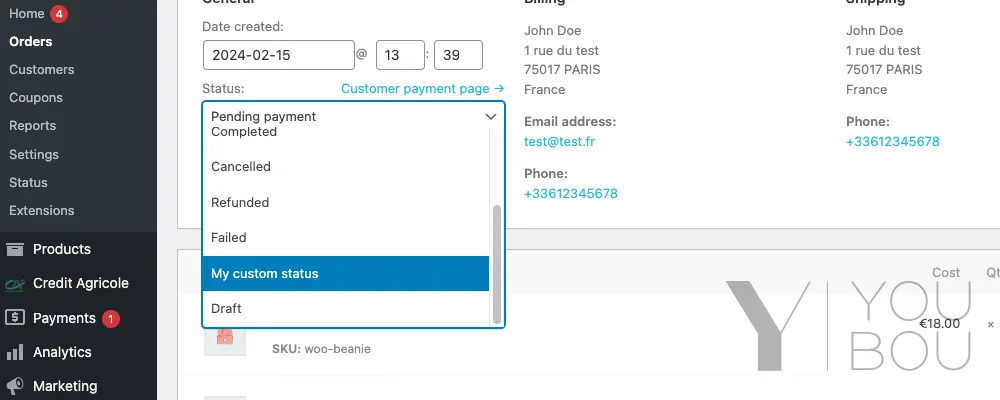Lazy loading images is an effective technique to improve the performance of your WordPress website. By loading images only when they enter the viewport, you can significantly reduce the initial load time and enhance the user experience. In this article, I’ll demonstrate how to implement lazy loading for images in WordPress using a custom approach.